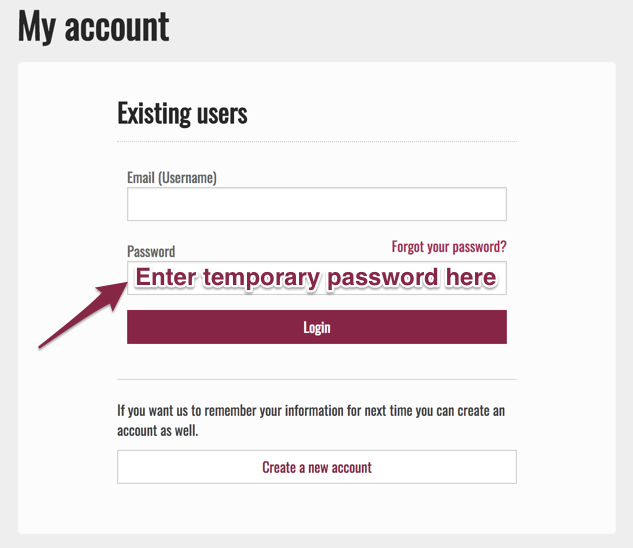Recovering Your Password
If you are unsure of your log in information (email address and password), click here and enter the email address associated with your Playhouse Square season ticket account. Remember, you may have a home and work email, so look back to an old email you have received from us and see which address it was sent to.
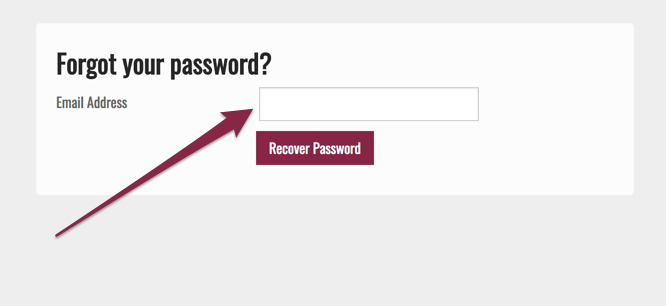
After that, check your inbox for an email from ticketoffice@playhousesquare.org with your temporary password.
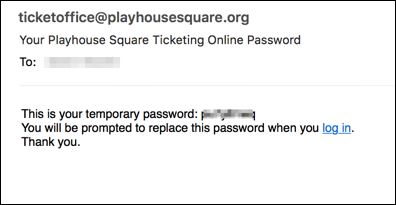
From there, you can log in with your temporary password and create a new permanent password. Make sure to write your new password down where you can find it later.